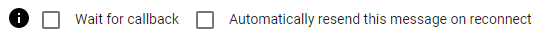Socket.IO Tester playground
A simple tester tool to assist development of Socket.IO applications.
* Both online and Electron versions use socket.io-client 4.5.4. Make sure to setup your backend socket.io with CORS in mind. For any question or problem, please open an issue on Github
flash_on
Focus on backend logic
Avoid wasting time on creating a frontend boilerplate for your Socket.IO/native socket application
settings
All the features you need
Socket.IO Tester playground comes with handy features like "listen to all events", waiting for callbacks and automatically re-sending messages on reconnect (For example, in order to re-join a room) and resending failed messages.
group
Simple & clean
A clean, simple and easy to use tool. Just connect to your server and start playing :-)
Features Overview
Select connection type
Socket.IO Tester playground supports both Socket.IO and native socket. Of course, in the case of the latter, a simple interface is displayed.
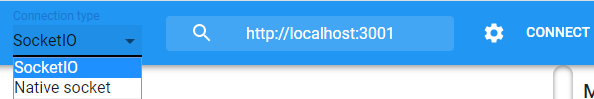
Configure Socket.IO connection
If you need to pass a connection configuration object, You can do so by clicking the wheel icon, next to the connection address bar. In the subsequent modal, any JS object literal can be used.
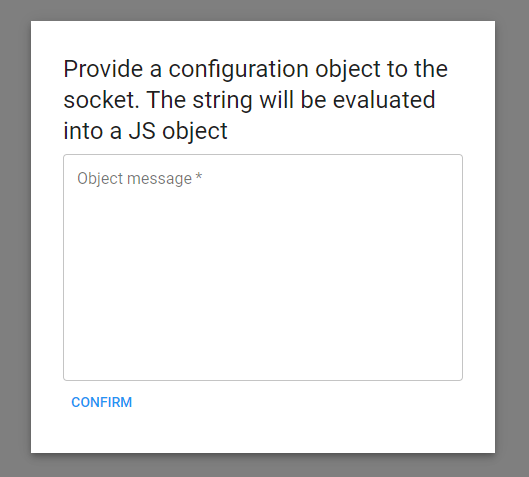
Listen to all events
Checking the "listen to all incoming events" option will cause the playground to simply present any incoming event. If you wish to register specific events manually, it can be done via the input field.
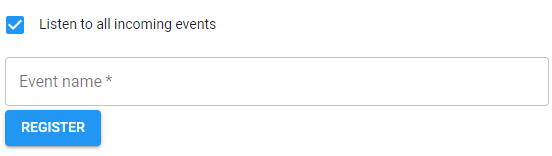
Wait for callback(acknowledgement), auto resend
Checking "Wait for callback" will cause the playground to send an additional "callback" parameter to the Socket.IO server, and await its acknowledgement during 5 seconds. Checking "Automatically resend this message on reconnect" will cause the playground to automatically resend the current outgoing event, in case the program automatically reconnects. This is especially useful when "joining" a room.